ZWCADが図面を水平に印刷できないのはなぜですか?
問題:
一部のプリンタで図面を印刷する場合、[図面の向き]は横向きに設定されますが、実際の印刷結果は縦向きのままです。どのように対処すればよいですか?
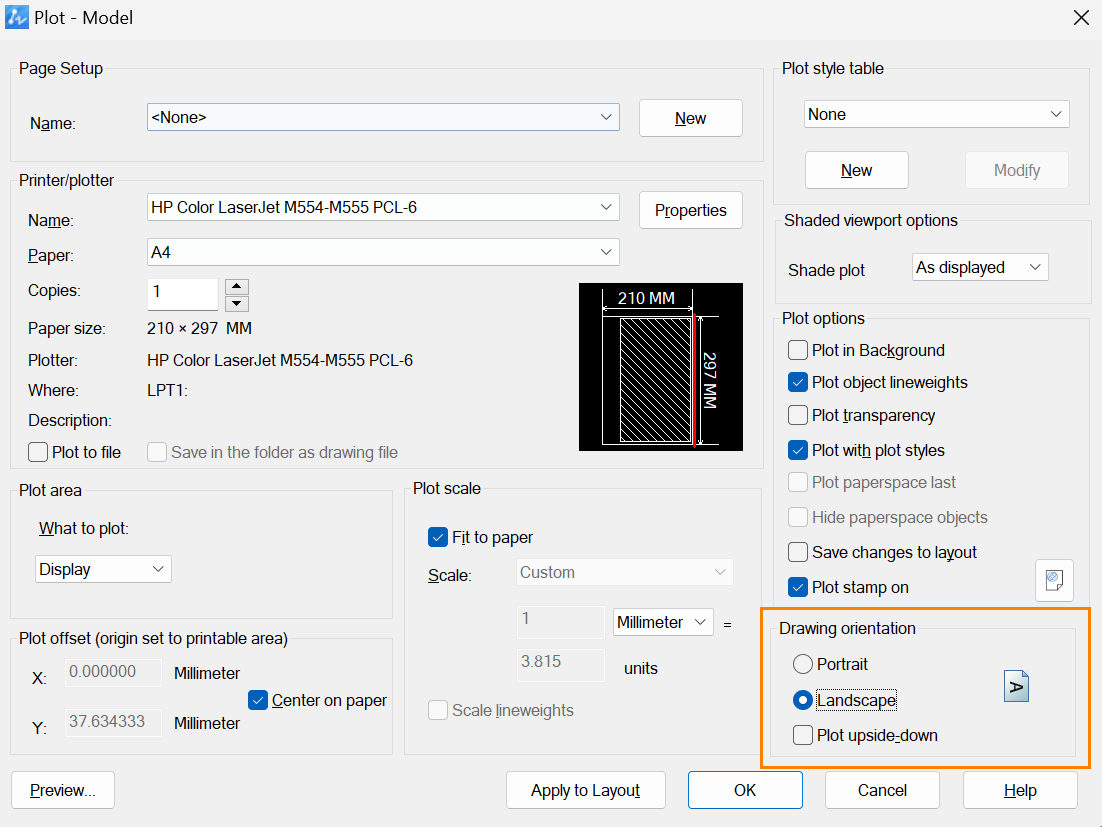
解決方法:
1. メニュー [ファイル]→[印刷](PLOTコマンド)をクリックして印刷設定ページに入り、プリンタの[名前]を選択します。
2. [プロパティ]をクリックしてプロッタ環境設定エディタに入り、[カスタムプロパティ]をクリックします。
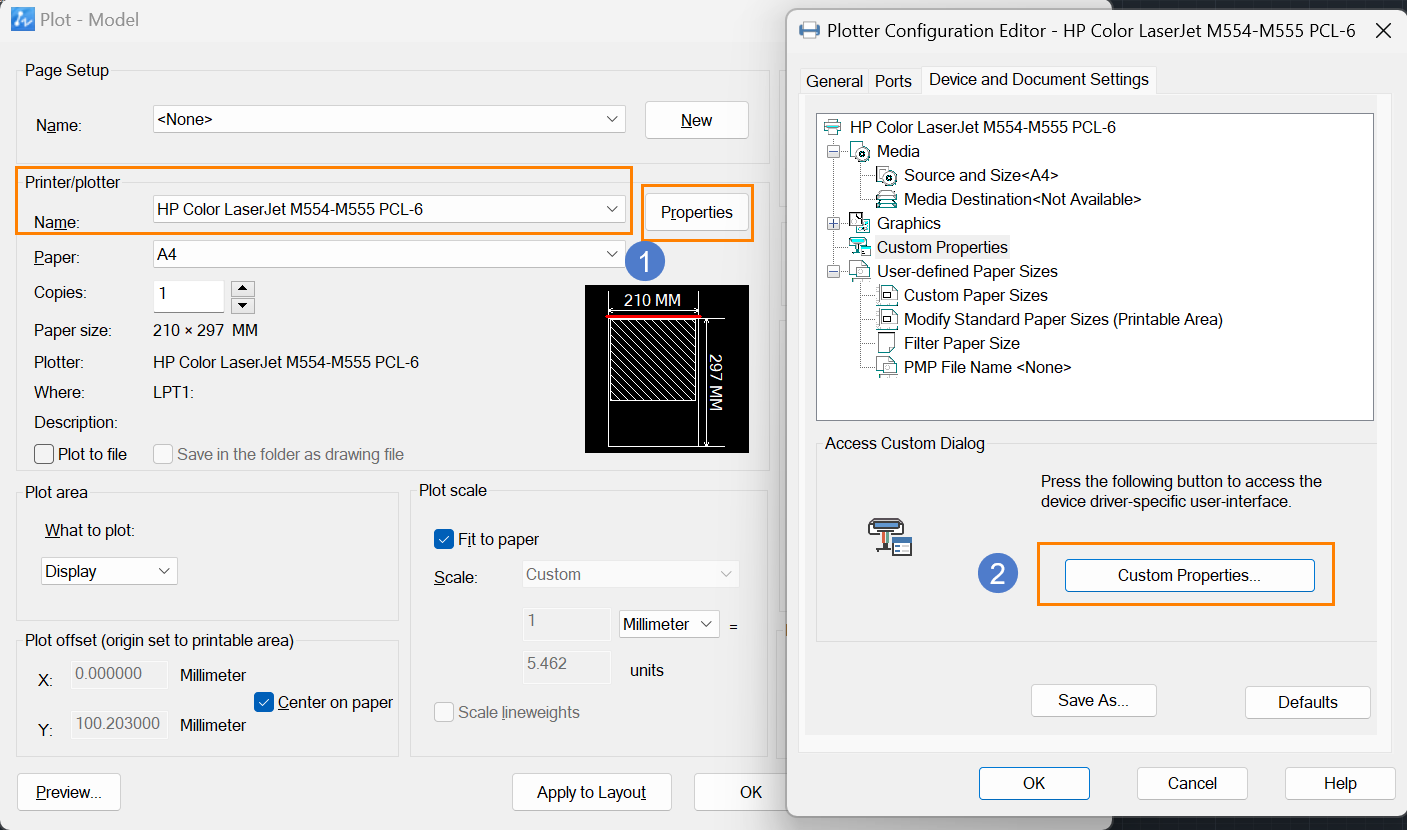
3. [プロッタ プロパティ]ダイアログ ボックスの[用紙/品質]で用紙サイズを選択します。
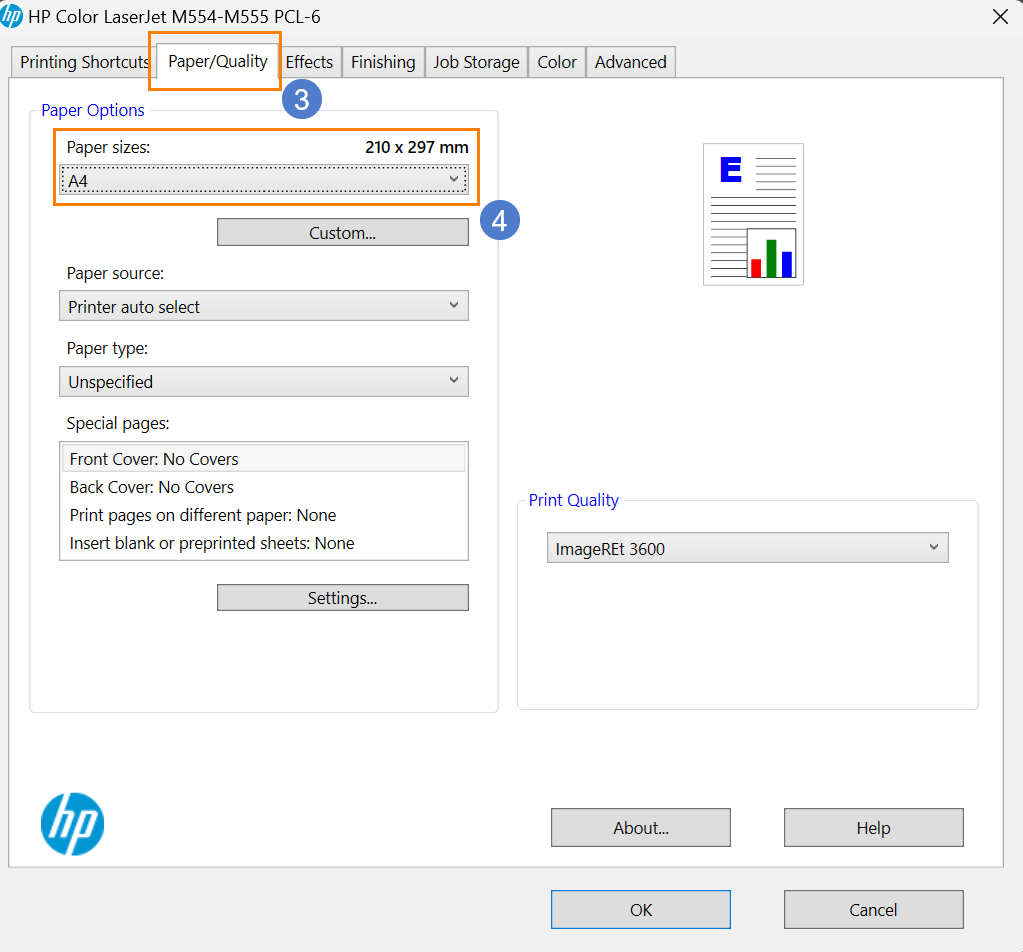
4. In the Finishing of the plotter properties dialog box, change the Orientation to Landscape and click OK.
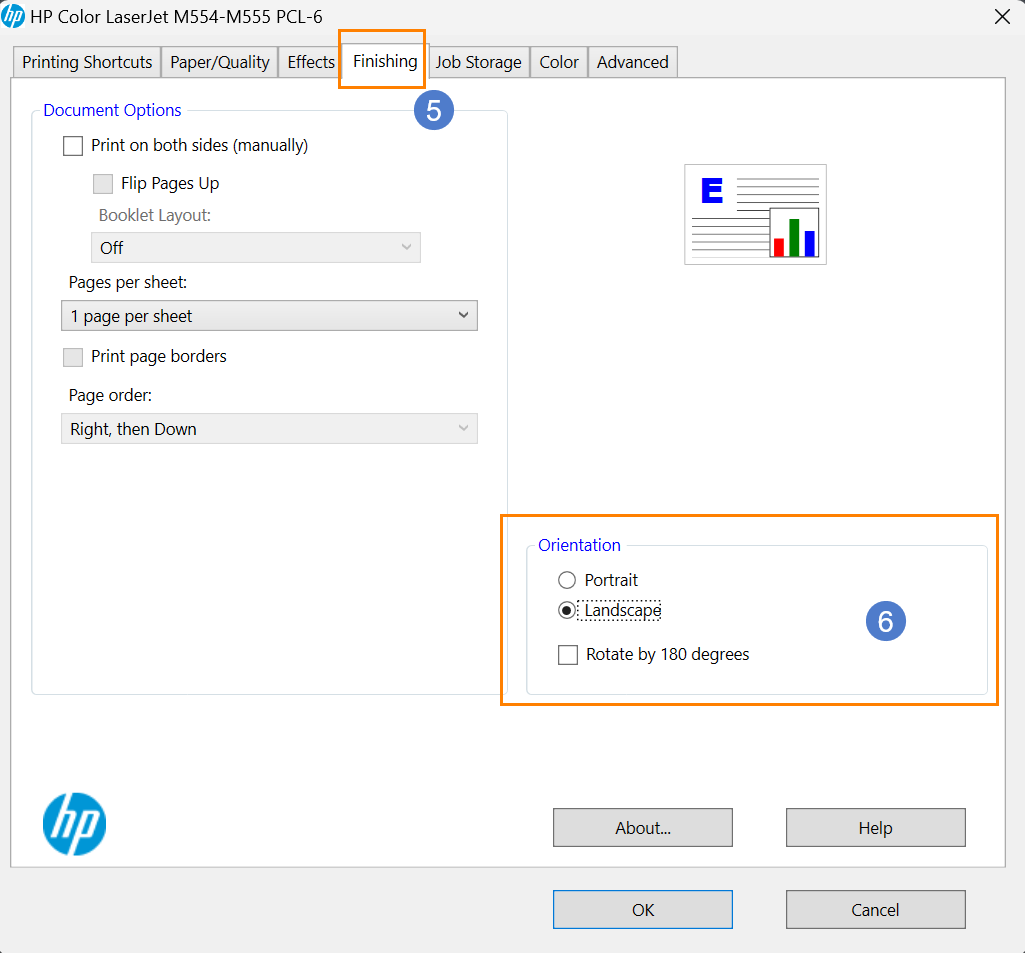
5. Saving the modified printer settings configuration file with the new FileName and click OK.
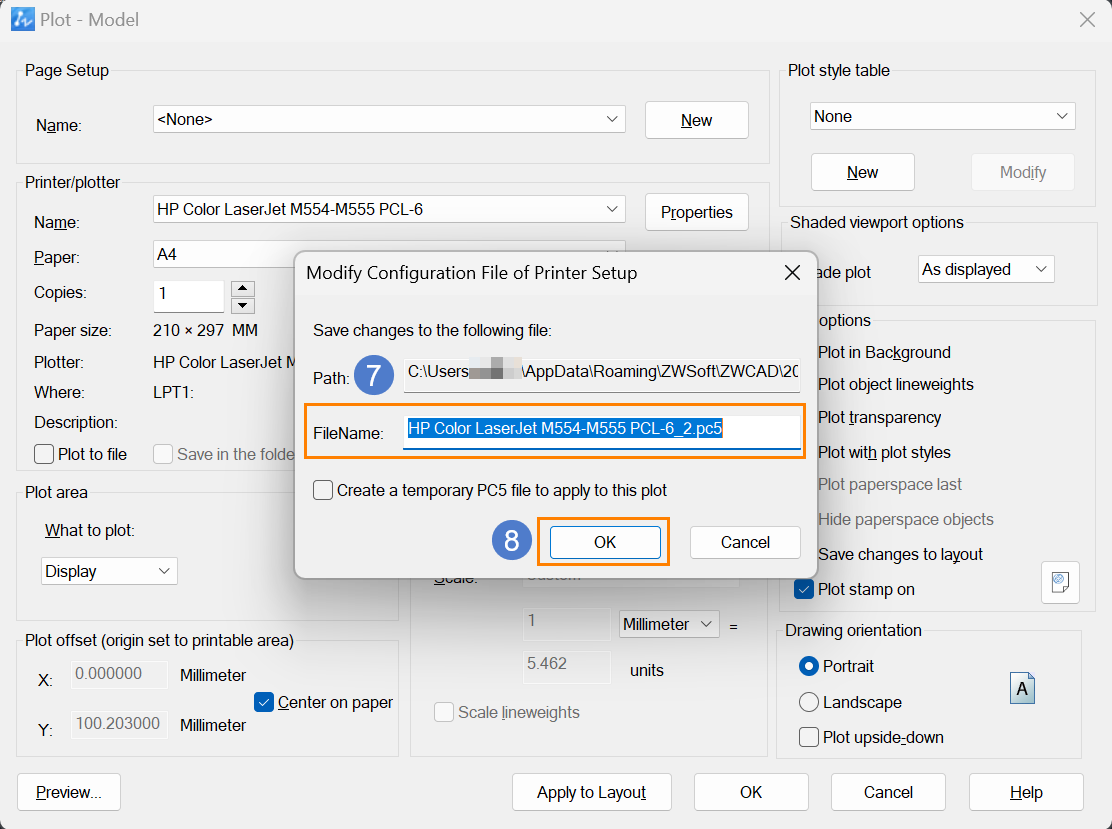
6. Use the new printer to print the drawing horizontally.









