Windows 10でZWCADを起動すると、"Microsoft Visual C++ 2019 X64 Minimum Runtime - 14.23.27820 "というエラーが発生する
問題:
ZWCAD をインストールした後、ZWCAD を起動すると、「Microsoft Visual C++ 2019 X64 Minimum Runtime - 14.23.27820」 というエラーメッセージが表示されます。 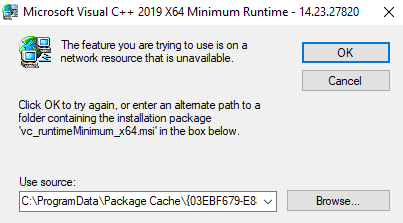
これにはVC ++のインストールが必要ですが、上記のように「vcredist_20152019」のインストールに失敗し続けます。
原因:
Microsoft Visual C++ が不完全であるか、以前のアンインストールが完全に削除されていないため、インストールに失敗しました。
解決方法:
- 設定->アプリの[アプリと機能]でMicrosoft Visual C++を見つけ、すべてのMicrosoft Visual C++をアンインストールします。次に、Microsoft Visual C++ を再度インストールします。
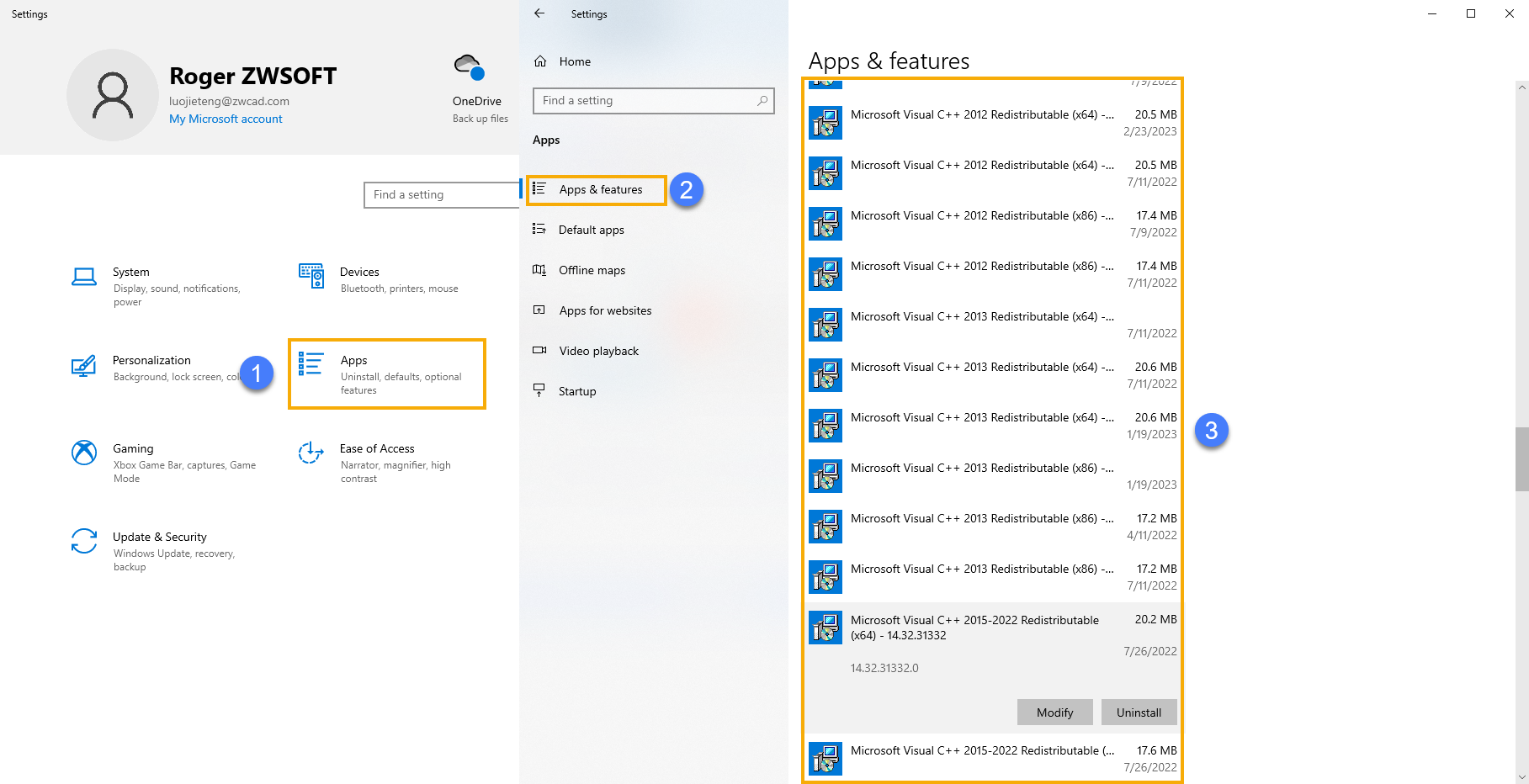
- それでも Microsoft Visual C++ のインストールに失敗する場合は、MicrosoftProgram_Install_and_Uninstall.meta.diagcab をダウンロードしてください。
- MicrosoftProgram_Install_and_Uninstall.meta.diagcab を実行して Microsoft Visual C++ をアンインストールします。
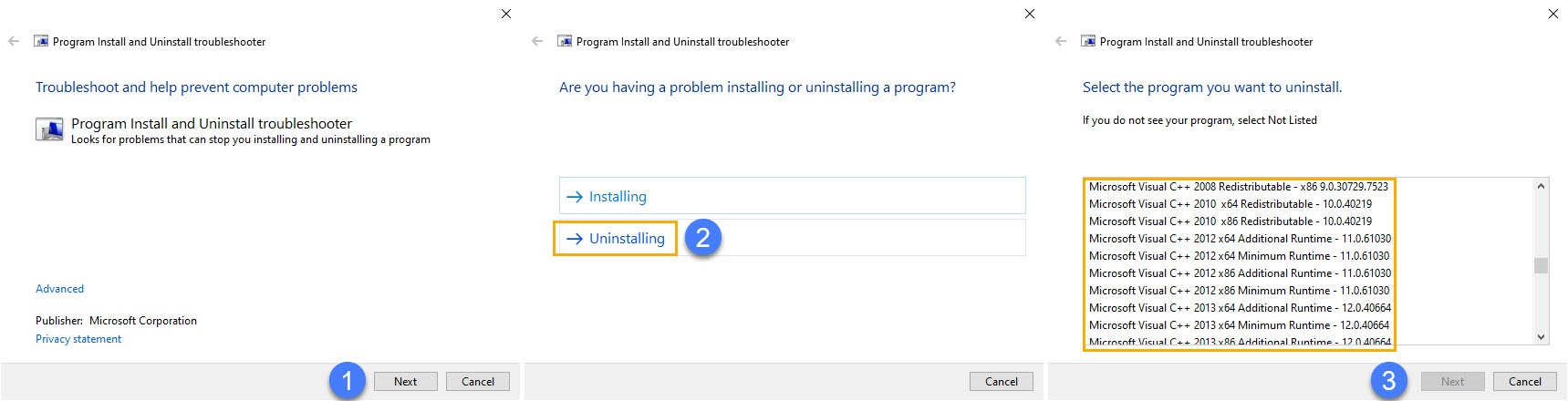
- 異なるVC ++バージョンがある場合は、このツールを使用してそれらを1つずつアンインストールしてください。
- アンインストール後、vcredist_20152019再インストールしてみてください。
Visual C++のダウンロードリンク:
2008
32: https://techdown.zwcad.com/tools/VC/2008/vcredist_32.exe
64: https://techdown.zwcad.com/tools/VC/2008/vcredist.exe2010
32: https://techdown.zwcad.com/tools/VC/2010/vcredist_32.exe
64: https://techdown.zwcad.com/tools/VC/2010/vcredist.exe2015
32: https://techdown.zwcad.com/tools/VC/2015/vcredist_32.exe
64: https://techdown.zwcad.com/tools/VC/2015/vcredist.exe









